How to Download & Install the VWAP Indicator in MT4 & MT5
Do you want to add the volume-weighted average price (VWAP) technical indicator into your MT4 and MT4 trading platform? Let's explore how to start.
Published October 31, 2021
Is there some way retail traders can combine the benefits of the VWAP chart (volumed-weighted average price) with the advantages of MT4 and MT5?
Why, yes, there is.
All you need to do is install this technical indicator on MT4 and MT5.
But. Wait a minute. Is there even a VWAP indicator available for MT4 and MT5.
Again, why, yes, there is.
Is the VWAP Indicator Free for MT4 & MT5?
First, yes, you can utilize a free VWAP for MT4 and MT5. You can coalesce VWAP settings with your MT4 or MT5 program.
Great. But how do you even do this? Let's become an MT4 navigator and find out!
How to Download and Install the VWAP Indicator
Here is a step-by-step breakdown of the installation process:
MT4
- Save the RAR file to the local folder.
- Insert the MT4 platform.
- Visit the "File" menu and open the "MQL."
- Drag and drop the RAR file with the VWAP indicator for MT4.
- Shut down the platform, restart it, and initiate the VWAP.
MT5
- Download your VWAP indicator from your MT5 platform.
- Click on "File" in the top menu.
- Select "Open Data Folder."
- Double-click on "MQL5" and "Indicators."
- Copy and paste the downloaded VWAP indicator into this folder.
The Best of Both Worlds
The volume-weighted average price indicator is widely used by seasoned investors on MT4. This allows experienced traders to determine the real average price of the assets. The only thing you need to do is insert the technical indicator into the trading mechanism.
Related Articles

How Does Stock Market Tax Work?
Sofia Thai
April 23, 2021

The Best Trading Platforms for Beginners and Professionals
Sofia Thai
April 23, 2021
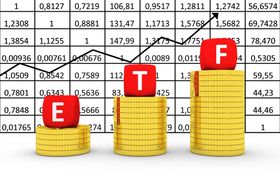
How to Identify Good Long-Term ETFs to Invest In
Filip Dimkovski
May 19, 2021

MetaTrader 4: Safety, Scams, Community, Trading CFDs, Commodities & Stocks
Filip Dimkovski
December 22, 2024

Top 6 UK CFD Brokers: Reviews 2025
Jason Taylor
January 8, 2025
Related Posts
Andrew Moran
What Is the VWAP Indicator?
Andrew Moran
What Does VWAP Mean?
Andrew Moran
What Are Metatrader 4 Indicators?
Andrew Moran
How to Trade Using the VWAP
Andrew Moran
